Upgrade Editor
Info
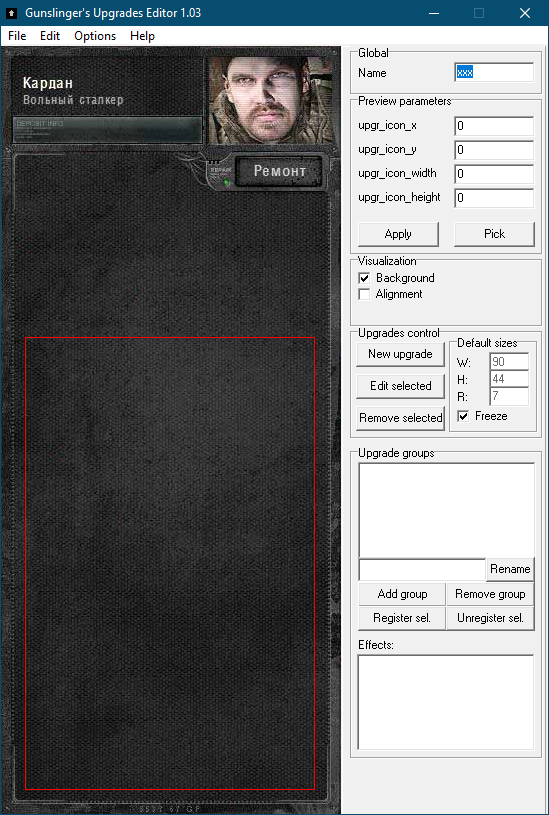
Upgrade Editor vundefined | |
| License | Not specified |
|---|---|
| Documentation | |
| Repository | |
| Developers | |
About
warning
The editor was created for Gunslinger Mod so some parameters will be incompatible with Anomaly! Also, after exporting, you may need to modify the config!
Visual editor that makes it relatively quick and easy to create weapon upgrade schemes
Features
Functionality
Hotkeys
F4- NewCtrl+O- OpenCtrl+S- Save
Buttons
File Button
| Button | Description |
|---|---|
| New | New Upgrade Tree |
| Open... | Open Upgrade Tree |
| Open Recent | Open Recent Upgrade Tree |
| Save | Save Upgrade Tree |
| Save As... | Save As Upgrade Tree |
| Export... | Export Upgrade Tree Use application's directory - Yes - save everything to the folder where the application is located - No - will allow you to select an export path |
| Exit | Exit |
Edit Button
| Button | Description |
|---|---|
| New Upgrade... | Creates a new upgrade |
| Edit Upgrade... | Edits selected upgrade |
| Delete Upgrade | Deletes selected upgrade |
Options Button
| Button | Description |
|---|---|
| Set preview texture... | The texture of the item to be upgraded is selected |
| Set upgrade texture... | The texture of the item's upgrades is selected |
| Associate program with .upr | Associate program with .upr (Upgrades tree file) |
| Remove .upr association | Remove .upr association |
| Clear program's registry settings | ? |
| Calculate treasures | ? |
| Find parameter... | Finds upgrade parameters |
Help Button
| Button | Description |
|---|---|
| Help... | Shows useful information |
| About... | About |
Right side
Global
- Name - Upgrade Tree Name
Preview parameters
| Parameters | Description |
|---|---|
| upgr_icon_x | X coordinate of the upper left corner of the weapon icon in the upgrade window |
| upgr_icon_y | Y coordinate of the upper left corner of the weapon icon in the upgrade window |
| upgr_icon_width | icon width in the upgrade window |
| upgr_icon_height | icon height in the upgrade window |
| Button | Description |
|---|---|
| Apply | Apply |
| Pick | Allows you to pick an icon in a separate window |
Visualization
| Button | Description |
|---|---|
| Background | On/Off background |
| Alignment |
Upgrades control
| Button | Description |
|---|---|
| New Upgrade | Creates a new upgrade |
| Edit Selected | Edits selected upgrade |
| Remove selected | Deletes selected upgrade |
Edit Upgrades
| General | Description |
|---|---|
| Name | Upgrade Name |
| Property | ? |
| Inherits | ? |
| Cost | Cost |
| Value | ? |
| Setup Influence... | Selecting a parameter that improves the item's parameters |
| Visualization | Description |
|---|---|
| Point X | ? |
| Point Y | ? |
| Scheme X | ? |
| Scheme Y | ? |
| Advanced configuration | Description |
|---|---|
| inventory name | ? |
| inventory description | ? |
| precondition_functor | ? |
| precondition_parameter | ? |
| effect_functor | ? |
| effect_parameter | ? |
| prereq_functor | ? |
| prereq_tooltip_functor | ? |
| prereq_params | ? |
Default sizes
| Button | Description |
|---|---|
| W: | ? |
| H: | ? |
| R: | ? |
| Freeze | Enables Freezing |
Upgraded groups
| Button | Description |
|---|---|
| Rename | Rename Group |
| Add group | Add Group |
| Remove group | Remove Group |
| Register sel. | Registers the selected upgrade to a group |
| Unregister sel. | Removes the selected upgrade from the group |
Effects
?
