Change Action Bake Settings
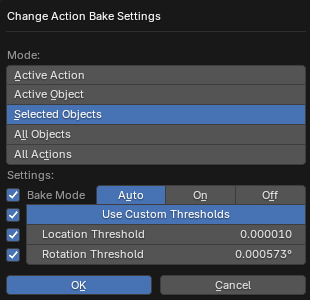
About
This operator is needed to change the bake parameters of a large number of animations at once. It facilitates setting of bake parameters, which are located in the X-Ray Engine: Action panel
Mode
Operator mode. Specifies which animations to change
Active Action- Active animation that is set to the active objectActive Object- All animations from theMotionslist of the active objectSelected Objects- All animations from theMotionslist of selected objectsAll Objects- All animations from theMotionslist of all objects in the blend fileAll Actions- All animations of the blend file
Change Bake Mode
If enabled, the animations change the bake mode parameter (Auto, On, Off modes)
Bake Mode
Indicates the baking mode (values Auto, On, Off). It has an effect if the Change Bake Mode parameter above is activated
Change Use Custom Thresholds
If enabled, animations have the Use Custom Thresholds parameter changed
Use Custom Thresholds
The value for the Use Custom Thresholds parameter. Has an effect if the Change Use Custom Thresholds parameter above is activated
Change Location Thresholds
If enabled, the Location Thresholds parameter is changed for animations
Location Thresholds
The value for the Location Thresholds parameter. Has an effect if the Change Location Thresholds parameter above is activated
Change Rotation Thresholds
If enabled, the Rotation Thresholds parameter of animations is changed
Rotation Thresholds
Value for the Rotation Thresholds parameter. Has an effect if the Change Rotation Thresholds parameter above is activated